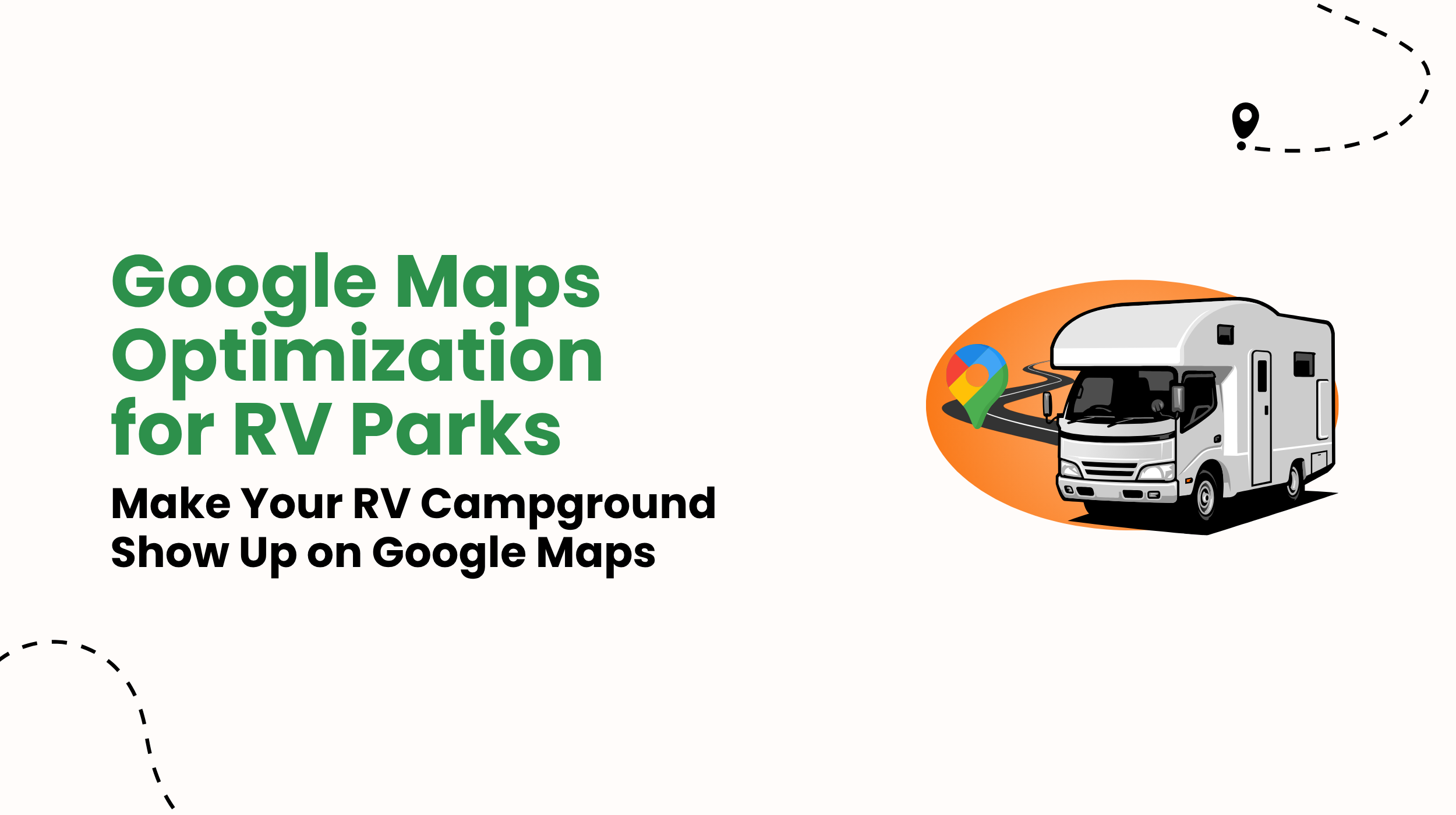TL;DR
To get your RV park showing up on Google Maps, you need to claim and verify your Google Business Profile. Choose accurate categories (e.g., “RV park” and “Campground”), add good photos, keep your description brief and readable, and define your service area. Start encouraging your happy guests to leave reviews.
This sets up trust and influences Google algorithms to determine where and when to show your listing. For most RV travelers, Google Maps is where they begin, so making your park show up and be seen can make a big difference in your reservation numbers.
Why Google Maps Optimization Matters for RV Parks
Google Maps is usually the first tool RV travelers use, whether they’re planning a cross-country trip or just looking for a place to stop for the night. If your RV park doesn’t appear in relevant searches, you’re missing out on all those potential customers. To build a strong presence on Google Maps, you’ll need to follow a few key steps.
Let’s cover the step-by-step process of creating and optimizing your RV park’s Google Business Profile (formerly Google My Business) so that you can start getting found.
Step 1: Claim and Verify Your Google Business Profile
If you haven’t claimed your Google Business Profile yet, it’s time to do it.
Here’s how:
- Go to https://www.google.com/business
- Click “Manage Now”
- Type in the name of your RV park or campground
- If your business is already listed, you need to claim it. If it isn’t, click “Add your business to Google”
- Follow the steps to enter your info and verify ownership (In most cases, Google will send you a postcard with a verification code, but sometimes you may get a phone call instead)
Verification is crucial. Until you verify, your listing may be hidden or incomplete.
Step 2: Choose the Right Business Categories
Google uses your business category to decide which searches to show your profile.
We recommend these categories for RV parks:
- Primary category: RV Park
- Additional categories: Campground, Lodging, Tourist Attraction (if applicable)
- Don’t overdo it. Stick to what actually reflects your services.
Step 3: Upload High-Quality Photos
RV travelers want to see where they’re staying before they book. Your photos help Google (and your guests) understand your amenities and atmosphere.
Tips for your photos:
- Upload high-resolution images (at least 1200px wide)
- Include shots of campsites, RV hookups, office/reception area, bathrooms/showers, views, and unique features like lakes, firepits, or trails
- Use bright daylight shots – no grainy evening photos
- Add a few photos showing happy guests or campers (get permission if they’re recognizable)
Google prefers active listings, so update photos regularly.
Step 4: Add a Detailed Business Description
This step will take some time, but it’s an important one. You need to fill out all the information fields.
Include:
- Business hours (even if it’s just office hours)
- A short, clear description of your park (e.g., “Family-friendly RV park with full hookups, free WiFi, hiking trails, and on-site laundry”)
- Website, phone number, and email address
- Social media pages, if they are active
If you offer unique amenities like pull-through sites, dog parks, or EV charging stations, highlight them too.
Step 5: Set Your Service Area Correctly
Most RV parks serve people on-site, so your physical address is key. However, setting a “service area” radius can help Google understand your coverage better, especially if you show up in search terms like “RV parks near [landmark/state park/town].”
Best practices:
Include nearby towns, national parks, or known RV travel routes
Don’t go too broad – 30-50 miles max is usually effective
This also helps you show up for “near me” and “RV park near [location]” queries.
Step 6: Ask for Reviews and Respond to All of Them
Reviews are your social proof. Google takes them seriously, and so do travelers.
Here’s how to make the most of reviews:
- Ask guests to leave a review after checkout (email or text follow-up works great)
- Respond to every review, especially the negative ones
- Thank people who leave a kind review and mention a detail from their stay
- Include the words “RV park” or “campground” naturally in your replies. This reinforces your relevance to Google.
Bonus Tips for Faster Results
- Use Google Posts to highlight updates, seasonal offerings, or news from the park
- Make sure your business info is consistent across all the platforms – Yelp, TripAdvisor, Facebook, and your website
- Embed your Google Map location directly into your contact page
- Google wants to show accurate, active, and relevant businesses. The more consistently you maintain your listing, the better your results.
Valuable Resources
Google Business Profile Help Center
Final Thoughts
Optimizing your RV park for Google Maps isn’t rocket science, but it does require attention to detail. Start by getting your profile claimed and verified, add appealing visuals, and keep your info up to date. For RV parks, especially those off the beaten path, showing up on Google Maps can mean the difference between an empty lot and a fully booked season.
Want help getting it done faster or smarter? This is exactly what our agency specializes in.
Let us help you make your RV park easy to find and book.